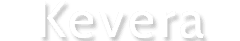5 secret features of VLC Media Player
VLC Media Player oficially know as VideoLan Client is an amazing open source cross platform media player.It supports many audio and video compression methods and file format.With VLC media player you are not limited to play only the audio and video files stored in your computer, but you can also stream files online directly from source and play them using VLC media player.There are many more amazing secret which will make you fall in love with VLC.In this article we have gathered five amazing hacks you may not know
Flip your video clip
Did You know that you can flip any video from VLC Media player.To start add any video file to VLC Media player.Click the Tools>Effects and FIlters>Video Effects>Geometry and tick the transform option and now select the option to rotate it 180 degree.
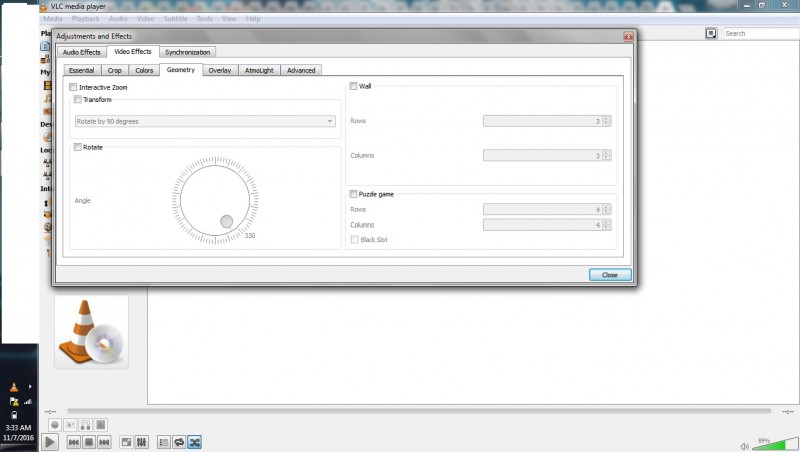
Adjusting the subtitles
Lack of synchronization between the audio and the subtitle can be badgering. If you are using VLC, there is a way to sync the subtitle to the audio. There are two case
1.When Subtitle is slower than the audio
a.Press Ctrl+H when you hear a dialogue.
Suppose now Charlie says "Its private so is my car " in this frame, but the subtitle doesn't appear. Press Ctrl+H the moment he starts his dialogue.

b. Press Ctrl+J when that dialogue appears in the subtitle after a few seconds.
c.Finally Press Ctrl+K.
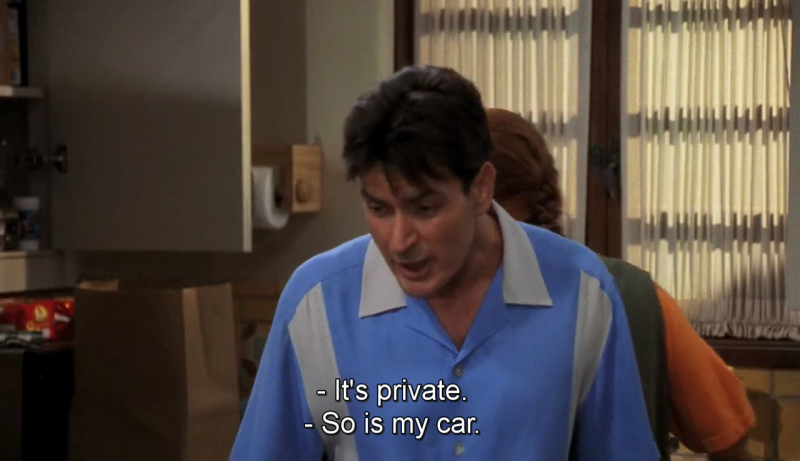
2. When subtitle is faster than the audio
Keep pressing G until the subtitle syncs.
Convert Video File From One Format To Another
Did you know you can use your VLC media player as a Video Converter and convert your videos files that is compatible to any mobile or other device that supports media player
First Go to Media > Convert/ save .{Alternative use Ctrl+R}.After adding video files click on Convert and Save
On next screen, chose the video format to play video on your video device and the location.
Click on Start that’s it. VLC will start converting your video to desirable video format.
Take A Snapshot Of The Video
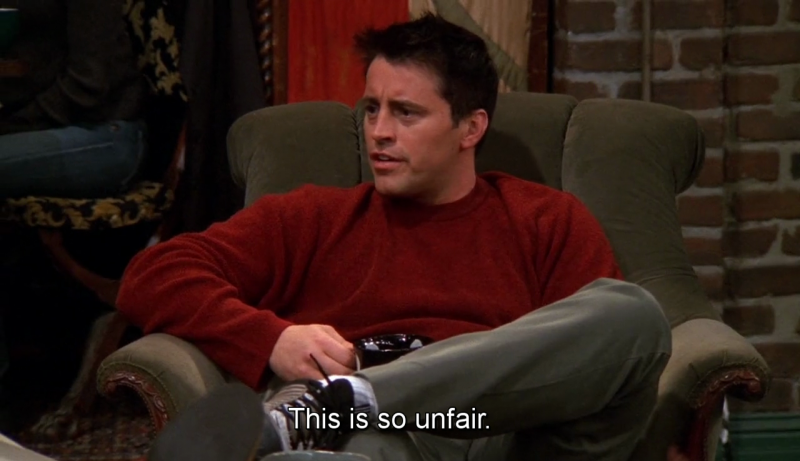
Play Directly From Youtube
Comments